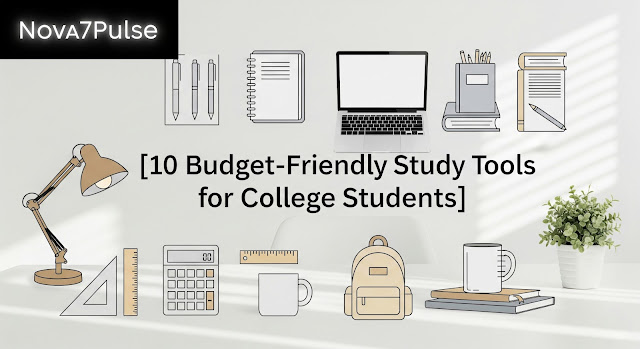10 Budget-Friendly Study Tools for College Students
College life is a whirlwind of lectures, late-night study sessions, and tight budgets. Finding the right tools to stay organized, focused, and efficient without draining your wallet can feel like a challenge. But here’s the good news: you don’t need to break the bank to boost your productivity. With a little know-how, you can cut expenses step by step and still access powerful study resources. This guide dives into 10 budget-friendly study tools tailored for college students, each designed to help you ace your academic game while keeping your finances in check.
Why Budget-Friendly Tools Matter for Students
Managing both studies and money is a challenge many students face daily. Many juggle part-time jobs, scholarships, or limited allowances while trying to keep up with coursework. The right tools can make studying easier, but expensive subscriptions or gadgets often feel out of reach. Affordable options—free or low-cost—can deliver just as much value if you know where to look. Think of it this way: a smart choice now can save you time and money down the road. Let’s explore tools that fit your budget and help you stay on top of your studies.
1. Notion: Your All-in-One Study Hub
Notion is a versatile app that’s like a digital Swiss Army knife for students. It combines note-taking, task management, and calendar features into one customizable platform. The free plan offers plenty for organizing class schedules, tracking assignments, and creating study templates. Want to make a revision checklist or a project timeline? Notion’s drag-and-drop interface makes it simple.
- How to Use It: Create a dashboard with sections for each course. Add lecture notes, embed PDFs, or link to online resources. Track deadlines with tables, and manage group work efficiently using Kanban boards.
- Why It’s Budget-Friendly: The free version covers most student needs, and the personal pro plan ($4/month) is affordable if you need extra features.
- Pro Tip: Check out Notion’s student templates online. They’re a quick way to set up a system that works for you.
I’ve seen students transform chaotic study routines into streamlined systems with Notion. It’s like having a personal assistant who doesn’t charge by the hour.
2. Quizlet: Flashcards That Don’t Cost a Dime
Memorizing terms, formulas, or historical dates can be a slog, but Quizlet makes it engaging and free. This flashcard app lets you create digital cards, study with games, or use pre-made sets from other students. It’s perfect for quick reviews before exams or mastering tough concepts.
- How to Use It: Build flashcard sets for each chapter or topic. Use the “Learn” mode to test yourself or try “Match” for a gamified challenge. Share sets with classmates for collaborative studying.
- Why It’s Budget-Friendly: The free version includes unlimited flashcards and study modes. Quizlet Plus ($35.99/year) is optional for ad-free studying or offline access.
- Pro Tip: Search for existing sets on your subject to save time. Just double-check for accuracy before diving in.
Quizlet’s a lifesaver when you’re cramming on the bus or sneaking in a study session between classes. Give it a shot—you’ll notice the improvement right away!
3. Google Docs: Collaborative and Cost-Free
Google Docs is essential for collaborating on group projects, writing essays, and sharing notes. Its cloud-based system means you can access your work from any device, and real-time collaboration lets multiple people edit at once. No more emailing drafts back and forth.
- How to Use It: Create a shared doc for group assignments. Leverage the comment feature to exchange ideas or recommend changes. Organize notes with headings and tables for clarity.
- Why It’s Budget-Friendly: Completely free with a Google account. No hidden costs or subscriptions.
- Pro Tip: Use the “Explore” feature to pull in research or citations without leaving the doc. A simple habit that can save you a significant amount of time.
I’ve heard stories of students pulling all-nighters, only to realize their groupmate overwrote the final draft. Google Docs avoids that mess with version history. Trust me, it’s a game-changer.
4. Forest: Stay Focused Without Spending Much
Distractions are the enemy of productivity, and Forest is a clever app to keep you on track. Start a study session by planting a virtual tree—it thrives as long as you stay focused and off your phone. Get distracted, and the tree wilts. It’s a fun way to build discipline.
- How to Use It: Set a timer for focused study blocks (e.g., 25 minutes for a Pomodoro session). Forest rewards your focus with coins that help fund real tree planting through its eco partnerships.
- Why It’s Budget-Friendly: The app costs a one-time fee of $1.99 (Android) or $3.99 (iOS), with a free trial available. No recurring subscriptions.
- Pro Tip: Pair it with a study playlist to create a distraction-free zone. You’ll be amazed at how much you get done.
Forest feels like a gentle nudge to stay focused. It’s not perfect, but it’s way better than scrolling social media for hours.
5. Zotero: Organize Research Like a Pro
Research papers can be overwhelming, but Zotero simplifies the process. This free tool helps you collect, organize, and cite sources. It’s a must for students writing essays or theses without the budget for premium citation software.
- How to Use It: Install the browser extension to save articles, books, or websites with one click. Easily create citations in APA, MLA, or Chicago formats straight from your digital library.
- Why It’s Budget-Friendly: Free and open-source, with optional cloud storage starting at $20/year for heavy users.
- Pro Tip: Use tags to categorize sources by topic or project. It makes finding that one article you read last month so much easier.
Zotero’s like having a librarian in your pocket. It’s saved me from citation chaos more times than I can count.
6. Grammarly: Polish Your Writing for Free
Typos and awkward sentences can hurt your grades, but Grammarly’s free version catches most errors and suggests style improvements. It’s like a second pair of eyes for essays, emails, or even discussion posts.
- How to Use It: Paste your text into Grammarly’s editor or use the browser extension to check as you type. Focus on clarity and tone to make your writing shine.
- Why It’s Budget-Friendly: The free plan covers grammar, spelling, and basic suggestions. Premium ($12/month) is optional for advanced features.
- Pro Tip: Run your final draft through Grammarly before submission. It’s a quick way to catch mistakes you might’ve missed.
Good writing stands out, and Grammarly helps you get there without spending a fortune. Give it a shot—it’s worth it.
7. Trello: Plan Projects Without the Price Tag
Trello’s board-based system is perfect for managing group projects or personal study plans. Create boards for each course, add tasks, and track progress with a simple drag-and-drop interface. It’s visual, intuitive, and free.
- How to Use It: Set up a board with columns like “To Do,” “In Progress,” and “Done.” Add due dates, checklists, or attachments to keep everything in one place.
- Why It’s Budget-Friendly: The free plan gives you unlimited cards and up to 10 boards in each. Premium plans start at $5/month for extra features.
- Pro Tip: Use labels to prioritize tasks or color-code by urgency. It keeps you focused when deadlines pile up.
I’ve seen students go from scattered to super organized with Trello. It’s like turning chaos into a clear plan.
8. Khan Academy: Free Learning for Tough Subjects
Struggling with calculus, chemistry, or economics? Khan Academy offers free video lessons and practice problems on a wide range of subjects. It’s like having a tutor available 24/7, no cost required.
- How to Use It: Search for your topic and watch short, clear videos. Follow up with practice exercises to test your understanding.
- Why It’s Budget-Friendly: Completely free, funded by donations. No paywalls or premium tiers.
- Pro Tip: Use the progress tracker to identify weak areas and focus your study time where it counts.
Khan Academy’s a gem for those moments when you’re staring at a textbook, totally lost. It’s like a friend explaining things in a way that clicks.
9. Canva: Create Visuals on a Budget
Presentations and study aids don’t have to be boring. Canva’s free plan lets you design posters, flashcards, or infographics to make studying more engaging. It’s user-friendly, even if you’re not a design pro.
- How to Use It: Choose a template for study notes or presentations. Use text, visuals, and charts to personalize and simplify complex concepts.
- Why It’s Budget-Friendly: The free plan includes thousands of templates and basic design tools. Canva Pro ($12.99/month) is optional for advanced features.
- Pro Tip: Download your designs as PDFs to print or share digitally. It’s great for group study sessions.
Canva makes your work look polished without much effort. It’s one of those tools where you think, “Why didn’t I try this sooner?”
10. Pomodoro Tracker: Time Management Made Simple
The Pomodoro technique—25 minutes of focused work followed by a 5-minute break—boosts productivity without costing a cent. Pomodoro Tracker is a free web-based tool that times your sessions and keeps you on track.
- How to Use It: Set a 25-minute timer for a study task. Take a short break, then repeat. After completing four focus sessions, reward yourself with a longer 15–30 minute break.
- Why It’s Budget-Friendly: Free to use with no account required. Premium versions of similar apps are unnecessary for most students.
- Pro Tip: Combine with a to-do list to tackle specific tasks in each session. It’s a simple way to stay focused.
This method’s been a lifesaver for students who procrastinate. It’s not fancy, but it gets the job done.
Navigating Budget Challenges as a Student
Managing a tight budget while studying is no small feat. Many students face the pressure of covering textbooks, rent, or even just a daily coffee to stay awake. A 2023 survey found that 60% of college students worry about finances impacting their education. Tools like the ones above help by reducing the need for pricey alternatives. But it’s not just about tools—it’s about strategy. Planning your study routine, prioritizing free resources, and sharing subscriptions with roommates can stretch your budget further. The key is to experiment and find what fits your workflow. Some days, you’ll lean on Quizlet for quick reviews; others, you’ll need Notion to keep your life together.
A Quick Story: Making It Work
I remember a student who balanced two part-time jobs while handling a full academic schedule. She swore by free tools like Google Docs and Khan Academy to stay organized and catch up on tough topics. Her trick? She’d block out an hour each evening to plan her week using Trello, then use Pomodoro sessions to power through assignments. It wasn’t perfect—some days were messy—but those tools helped her graduate without drowning in stress or debt. It’s proof that with the right resources, you can make it work, no matter how tight things get.
To Sum It All Up
College is a marathon, not a sprint. The tools you choose can make the journey smoother without emptying your pockets. From Notion’s all-in-one organization to Khan Academy’s free lessons, these resources are designed to fit a student’s budget while delivering real results. Experiment with a few, mix and match, and find what sparks your productivity. The best part? You’re not just saving money—you’re investing in your success, one smart choice at a time.